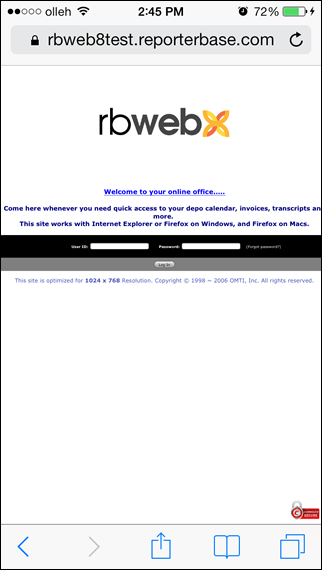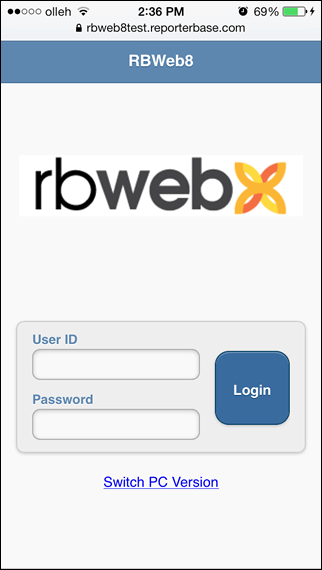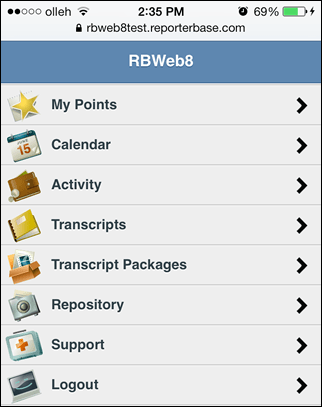Easier, cheaper way to put your office in your clients’ hands
[UPDATE July 2019: This product has been replaced by RB Connect.]
RB Web Mobile On™ is a plug-in that transforms your RB Web online offices into mobile offices on smartphones and tablets.
Your clients, resources and staff can do almost everything they already do in your online offices — such as viewing their calendars, transcripts and supporting files — on their mobile devices. The difference is that they can look up information in an easy-to-read interface designed for mobile use, instead of the standard browser layout that becomes illegible when reduced to fit the smaller screens of smartphones and tables.
RB Web Mobile On is not an app, so your clients do not have to search through app stores to find it, nor do you have to deal with registering your mobile offices. Instead, we turn on the plug-in, and users access it through the browser on their smartphones and tablets. And because it’s browser-based, you don’t have to pay a separate fee for each mobile operating system.
Left: RB Web online offices on mobile can be hard to use because text becomes too small to read and entry fields and buttons too small to handle.
Right: RB Web online offices on mobile using the RB Web Mobile On plug-in are legible and easy to use on small screens.
RB Web Mobile On™ offers:
Instant set-up. If you already have RB Web, you can offer mobile services tomorrow.
Mobile-ized layout. Instead of tiny PDF transcripts and web pages crammed into the smaller mobile screens, RB Web Mobile On is designed to be easy to read and use on smartphones and tablets.
No third-party registration or fees. You only pay a monthly fee for the plug-in. There are no app store requirements to meet or app store fees to pay.
Faster updates than conventional mobile apps. Because there is no need to submit updates through app stores, your RB Web Mobile On updates as soon as we roll out new features and bug fixes.
One subscription covers all devices. Because RB Web Mobile On is browser-based, your mobile offices are available automatically on all smartphones and tablets that offer browser access to the Internet (such as Safari on iPhones). There is no need to buy a separate subscription for each mobile operating system.
RB Web Mobile On™ works for:
- Lawyers
- Secretaries
- Paralegals
- Court reporters
- Videographers
- Interpreters
- Sales staff
- Office managers & agency owners
Top features for lawyers/secretaries/paralegals
- Their transcripts
- Case file repository
- Detailed job info, including map directions
- Invoices & statements with payment history & current outstanding amounts
Top features for reporters/videographers/interpreters
- One-touch job acknowledgements
- Detailed job info, including map directions
- Shared case files
- Pay statements & outstanding amounts owed to them
Benefits
- Information available instantly wherever they are.
- No need to carry around a laptop.
- No waiting for a computer to boot up.
- No app to install and learn.
- No searching app stores for your app.
Major features for everybody
Information is secure. Users sign in with their RB Web user ID and password.
Users get details about upcoming scheduled jobs, including directions, in the Calendar. Calendar displays the current month’s schedule. Users can page back and forth to see old or upcoming listings, and view any listing’s details, including map directions.
Functions in RB Web Mobile On work the same as in your online office. If your clients, resources and staff already use your online offices, then they already know how to use the functions here.
Users can get support within the site. If users have questions, they can contact you via Support tickets and track the resolution of their issues.
Major features for lawyers/secretaries/paralegals
Calendar – Users can:
- Check their schedule.
- Use search criteria, such as witness or who placed an order, to limit which listings are displayed and/or find a specific entry.
- View any listing’s details, including mapdirections.
Transcript Packages — Users can:
- View, search, highlight and comment on meTranscripts™, RB’s transcripts designed to work on smartphones and tablets.
- Sync meTranscripts with versions on laptops, workstations or tablets, so no matter where they are, they are working with the latest version.
Transcripts — Users can:
- Search through their available RB-PDF transcripts in this exclusive repository area using search criteria, such as case, witness or job date.
- Mark transcripts as reviewed, so they can see when new ones have been uploaded and track when they reviewed others.
Repository – Users can:
- Search their case files by case name or number and other search criteria.
- View files.
- Mark files as reviewed, so they can see when new files have been uploaded and track when they reviewed files.
- View other files you maintain for them, such as price lists and contracts.
Activity – Users can:
- Look up outstanding and paid invoices.
- Use search criteria, such as case name, invoice date, and open or paid invoices, to limit which listings are displayed and/or find a specific invoice.
- View any invoice’s details.
Support – Users can ask questions and track the resolution of their issues with the support ticket system.
My Points – If you have this RB Web plug-in, users can:
- Track their reward points.
- See their current points balance, pending amounts and history.
- Make requests to redeem or transfer points.
My Web – Users can:
- Update their contact information.
- Change their user ID and/or password.
Major features for reporters/videographers/interpreters/sales reps
Calendar – Users can:
- Check their schedule.
- Acknowledge new jobs with one touch.
- Use search criteria, such as firm or scheduled date, to limit which listings are displayed and/or find a specific entry.
- View any listing’s details, including map directions or special notes about the job’s firm or contact.
Repository – Users can:
- View their job files, including shared case files such as word lists, dictionaries and exhibits,
- Search their files by case name, job date range, job number and other search criteria.
- View other files you maintain for them, such as contracts.
Activity – Users can:
- See which jobs have been invoiced and what they are owed.
- Look up invoices for a particular case, job date or witness.
- Find out what their next paycheck will include.
- View any invoice’s details.
Pay Statements – Users can:
- View current and past pay statements.
- Choose to see them with invoice details or not.
Time-Off – Users can view their work schedule and request time off.
Firms – Users can look up information about clients, including phone numbers and map directions.
Support – Users can ask questions and track the resolution of their issues with the support ticket system.
My Web – Users can:
- Update their contact information.
- Change their user ID and/or password.
Major features for owners/office managers/staff
Daily Assignment – Users can check that all jobs for a particular day have been assigned their appropriate resource(s).
Daily Audit – Users can:
- Find out how many new jobs were added to the calendar today and how many jobs were canceled.
- Audit new entries for typos and other mistakes.
Firms – Users can look up details about client firms, such as phone numbers and contact email addresses.
Resources – Users can look up details about their reporters, videographers and other resources.
Instant mobile offices
Setting up your mobile offices with RB Web Mobile On is easy. Just call us, and we will turn on your RB Web Mobile On plug-in. This means that if you already have RB Web set up for your office, you can offer mobile access to your RB Web the same day you authorize payment. No hassling with app stores’ registration requirements and fees, or annual re-registration.
One monthly subscription fee covers all mobile devices. You can cancel RB Web Mobile On at any time, so you do not have to keep paying for the service if you no longer need it.
RB Web Mobile On includes modules for clients, resources and staff.
There is no additional charge for optional features, such as Points tracking, if you already have the feature in your RB Web.
Cost
An RB Web Mobile On subscription costs $50/month, payable upfront by automatic monthly credit card payment. There is no minimum subscription length, and subscriptions can be canceled at anytime, however monthly payments will not be prorated upon cancelation.
RB Web Mobile On vs. RB Web Mobile Apps
If you are looking for a more custom mobile option, we also offer RB Web Mobile Apps. RB Web Mobile Apps are traditional mobile apps that users install on their mobile devices from app stores.
You can brand your RB Web Mobile Apps with your company icon and custom app name. (With RB Web Mobile On, users can bookmark your online offices to their device’s main screen, but it will display the generic RB Web Mobile icon and name.)
RB Web Mobile Apps also provide users with the ability to work offline. For example, when in the air or somewhere where there is no Internet connection, they can continue to view, highlight and comment on their downloaded meTranscripts. (With RB Web Mobile On — just like with RB Web online offices — when users don’t have an Internet connection, they cannot access RB Web.)
For more information on RB Web Mobile Apps, visit our website.
NOTE: RB Web Mobile On requires an RB Web subscription and RB8 office management software to operate.
Listed under RB Web, RB Web Mobile, ReporterBase Tagged RB Web Mobile App, RB Web Mobile On