How to solve RB8 invoice problems caused by recent Microsoft update
A Microsoft Windows Update (KB3102429) released 11/17/2015 to add foreign currency symbols had a side-effect of preventing RB8 from emailing or archiving invoices. Instead an error message appears.
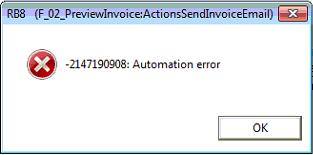
There is no permanent solution at this time until Microsoft or Crystal Reports fixes this problem. But you can avoid this error with the following solution:
- From Control Panel > Programs and Features, click on View installed updates at the top left.
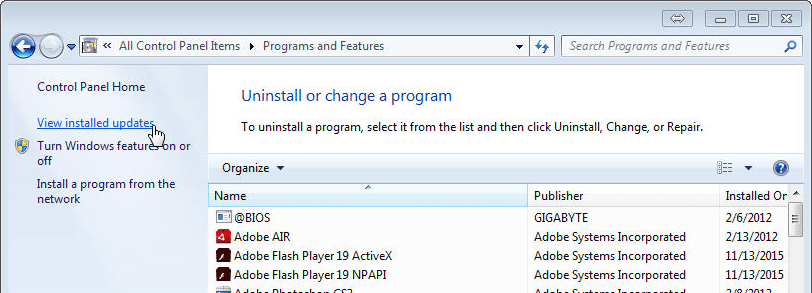
- Search for KB3102429 at the top right search bar and right-click on it to uninstall. The KB3102429 update is not mandatory, just an optional update.

- It is not necessary to install KB3102429 on US systems.
important
To make sure this update does not apply itself again from after uninstalling, follow these steps:
- After rebooting your system go to Control Panel > Windows Update.
- Find the same update again, right-click on it then select Hide Update. It will no longer be included in your future Windows Updates.
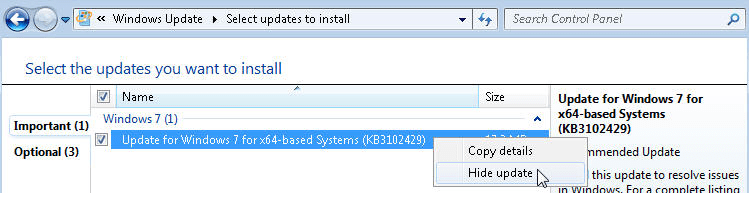
Listed under RB instructions, RB8, Reference, ReporterBase Tagged Crystal Reports, invoice, Microsoft
