Did you know you can create your own job statuses?
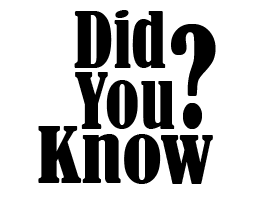 In previous versions of RB, job statuses were fixed. You could not customize the list to match your workflow. In RB9, additional statuses can be created to accommodate specific calendar needs.
In previous versions of RB, job statuses were fixed. You could not customize the list to match your workflow. In RB9, additional statuses can be created to accommodate specific calendar needs.
Example: If for job tracking purposes, you created multiple jobs for a case or entry, but billed on only 1 of those jobs. Instead of changing the status of the other jobs to Billed, create a status “Billed on another job,” so if you look up one of those jobs in the future you can easily see what happened to that job.
Job status categories and default job status are set in Setup > Lists > Jobs.
Listed under Customizing RB9, RB9 Tagged job status, RB9, RB9 vs RB8
