Time for your clients to upgrade their browsers
The latest version of MR Web conflicts with older Internet Explorer browsers.
Please advise your clients to upgrade their browser if they see the following messages when they try to access MR Web on IE 8 or lower under Windows XP:
In IE8
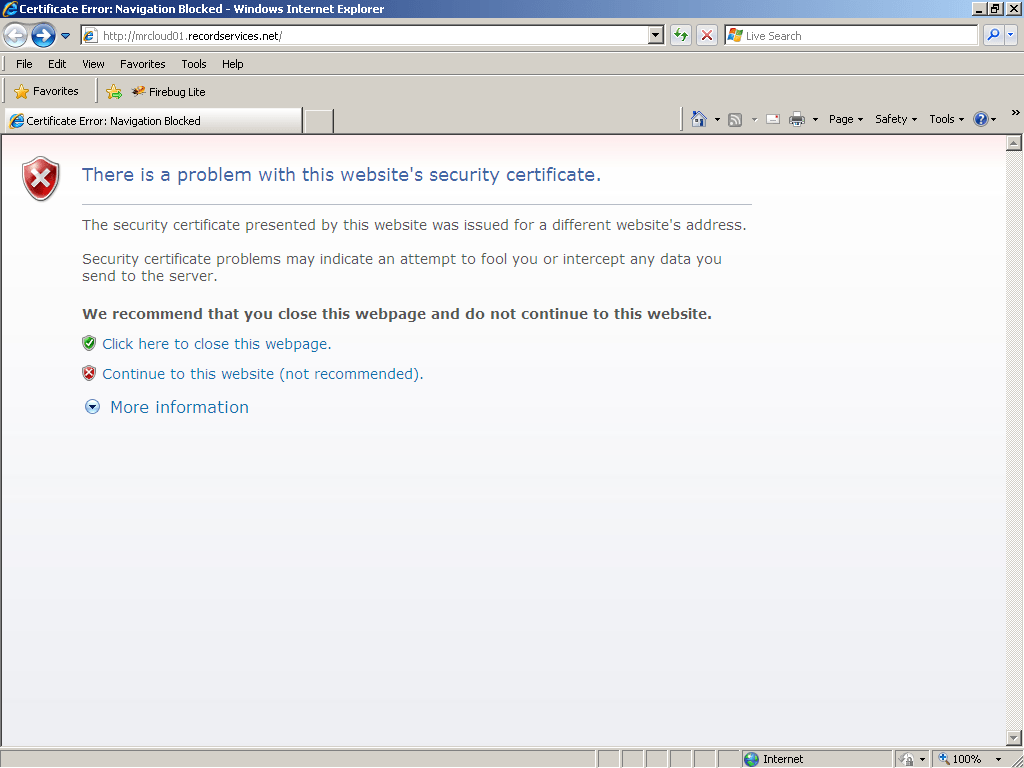
IE8 error message: “There is a problem with this website’s security certificate”
In IE7
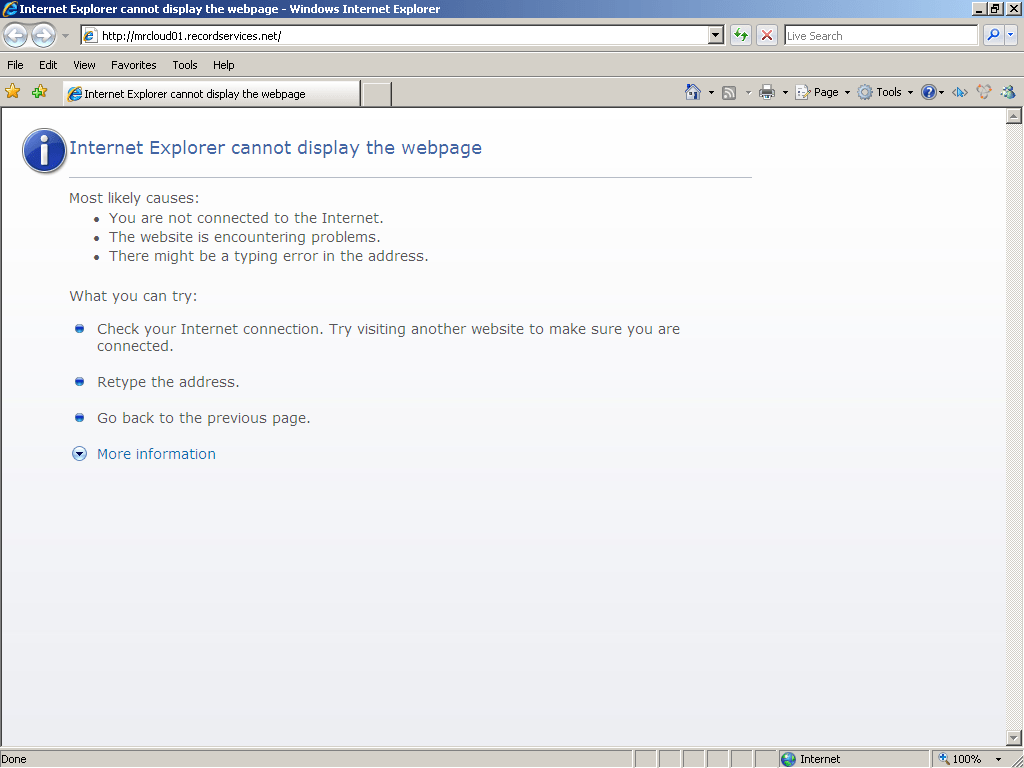
IE7 error message: “Internet Explorer cannot display the webpage”
Improved web performance over backwards compatibility
This issue occurs because our new High Availability Disaster Recovery (HADR) structure is not compatible with older browsers. All of our services, including MR Web, are protected with their own SSL certificate, the standard security technology for encrypting exchanges over the Internet, but IE7 & 8 are not sophisticated enough to parse multiple SSL certificates on a server, so when they reach the first SSL certificate on the server, the default, and it is not the SSL certificate tied to MR Web, they stop and return an error. More recent browsers can check for other SSL certificates installed on the server to find the correct match.
Your clients can still use MR Web if they are on IE8 by clicking “Continue to this website (not recommended).” The website will appear with an SSL certificate warning next to the URL:
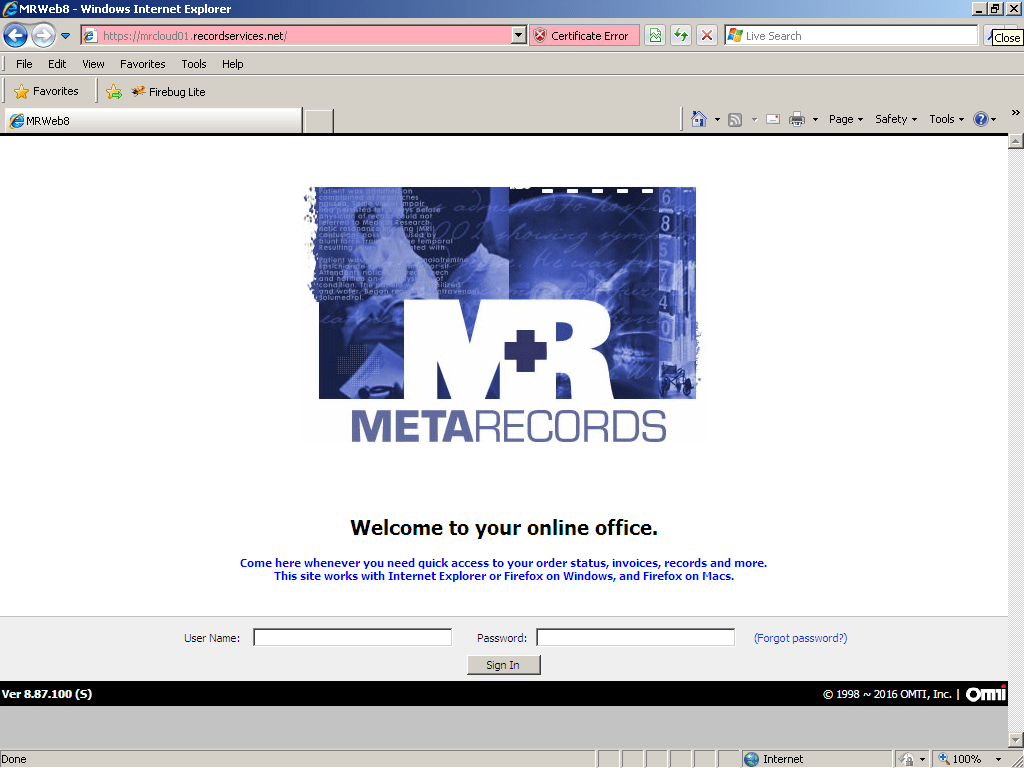
MR Web in IE8 with SSL certificate warning in red field
Although your clients can continue to use MR Web in IE8, we do not recommend it. IE8 and earlier versions are obsolete and no longer supported by Microsoft, so they are vulnerable to hacking, viruses and bugs.
When clients report this problem, recommend that they use a more current browser.
Listed under MR Web Tagged HADR, High Availability Disaster Recovery, IE, Internet Explorer, SSL
