RB9 Reports highlights
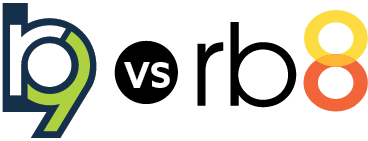 RB9 Reports module is very similar to RB8. Most of the changes are more search filters to help you craft reports that suit your needs better.
RB9 Reports module is very similar to RB8. Most of the changes are more search filters to help you craft reports that suit your needs better.
Most reports in the module are static reports like in RB8. After entering parameters, you can view the report onscreen, print it out, save it, and/or email it. This works fine for these reports because you review them or submit them to others to review but you don’t need to interactive with the underlying information. In RB9, simple informational reports like that remain the same as an RB8 report.
Merged reports
Some reports have been merged to give you more accurate and/or efficient reports:
The static Invoices Report has been combined with Invoice Inquiry in the Inquiry module, which is interactive so you can quickly find all the details about an invoice, contact the client, and update it if needed.
Production Analysis Report has been merged into Resource Production Report to give you more information in one place and to keep page counts accurate even when the cost of a transcript is split between parties.
Tracking reports included
Two reports that are tied to the included Tracking function also appear in RB8 Reports: Daily Tracking Summary and Tracking Productivity Analysis.
Daily Tracking Summary lists all jobs with completed steps within a specified period so you can document your day’s/week’s/etc. progress.
Tracking Productivity Analysis shows you how many tracking items have been finished on time, by item, by step, by manager or by resource.
What’s new in RB9 modules:
Plus what else is new about RB9:
Listed under RB8, RB9 Tagged RB9 vs RB8
