RB9 Setup highlights
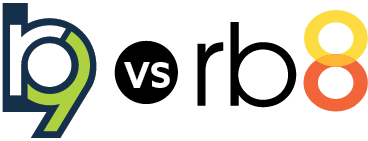 A big change in the Setup module could be called housecleaning. Functions for setting up contacts, firms, resources, locations, and business units have been moved to their own module, Entities. And set-up functions that were under Tools before have been moved to their proper place here.
A big change in the Setup module could be called housecleaning. Functions for setting up contacts, firms, resources, locations, and business units have been moved to their own module, Entities. And set-up functions that were under Tools before have been moved to their proper place here.
Set-up functions moved to Setup module
RB8’s Code Manager has been renamed Lists in RB9 and moved from Tools to Setup. It also included some additional set-up options based on new RB9 functionality, such as Task Types in Jobs options to work with the new Tasks concept.
Other functions moved from Tools to Setup include:
- Users and Groups, the tool you use to manage RB9 users, individually and grouped according to permissions, rights, and notifications.
- System Preferences, where you set global preferences used throughout your RB9 system by all users.
- PDF Transcript Preferences, where you set general preferences for how your transcripts will appear and what options they will include.
- Pattern List for Linking Exhibits (renamed Link Exhibit Patterns), where you set up patterns for automatically hyperlinking exhibits in transcripts.
In addition, the included Tracking feature that is a plug-in in RB8 has its own Setup preferences, Tracking Steps.
What’s new in RB9 modules:
Plus what else is new about RB9:
Listed under RB8, RB9 Tagged RB9 vs RB8
