RB9 Inquiry highlights
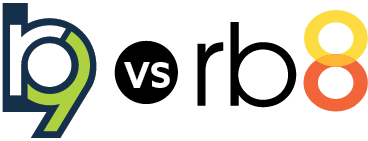 How is making inquiries different in RB9 from RB8? If you know RB8, this article highlights the changes in RB9 from RB8 in the Inquiry module.
How is making inquiries different in RB9 from RB8? If you know RB8, this article highlights the changes in RB9 from RB8 in the Inquiry module.
Much the same, but fine-tuned
RB9’s Inquiry module includes the same functions as the previous version, with just a few tweaks, such as Payment Inquiry being renamed (Receivable Transaction Inqury) to better reflect its use.
- Invoice Inquiry adds more search criteria (Reference No. for Contact, Invoice Type, Job Location City, Job Location State) to make it easier to find relevant invoices.
- Client Activity adds more search criteria, plus the ability to send searched invoices to clients directly from within the function.
- Client Analysis adds more search criteria, plus the ability to view all information in subcategories with a single click.
- Resource Activity adds more search criteria.
- Resource Analysis adds more search criteria, plus the ability to view all information in subcategories with a single click.
- Receivable Transaction Inquiry replaces Payment Inquiry, adding more search criteria including Transaction Type, so you can search for specific types of receivables, such as refunds and write-offs, plus unlike in RB8, you can view details of all transactions, not just payments.
- Marketing Inquiry has the same search criteria as RB8, but they are contextual: Depending on the type of entity and inquiry, related search criteria are available.
What’s new in RB9 modules:
Plus what else is new about RB9:
Listed under RB8, RB9 Tagged RB9 vs RB8
