RB9 Entities highlights
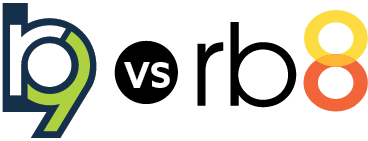 Entities is a new module in RB9 that moves some functions from Setup that work similarly to their own module.
Entities is a new module in RB9 that moves some functions from Setup that work similarly to their own module.
New concept: Entities
Entities are people, companies, and places you work with. They include:
- Resources, such as reporters, interpreters, videographers, and conference rooms — anyone or anything that provides services for you.
- Firms, such as law firms, insurance agencies, and any company that schedules or pays for services.
- Contacts, such as lawyers, paralegals, and secretaries who work for firms that contract with you.
- Locations, such as schools, hospitals, or any place where depositions occur that you do not enter in your database as resources or firms.
- Business units, which could be your branch offices, affiliates, profit centers, or any other entities that you want to track separately in RB9.
In RB8 these entities are located in the Setup menu, but in RB9, they are grouped into their own module for easier access.
 Visual trends for individual firms, contacts & resources
Visual trends for individual firms, contacts & resources
A new feature in RB9 provides data about individual entities in line-graph form. Account Overview gives a month-by-month comparison of the financial and job activity for a firm, a single contact at a firm, or a resource over the last 6 months, year or 2 years.
- Firms & Contacts: Revenue generated and jobs scheduled/canceled.
- Resources: Earnings and assigned/canceled tasks.
The line graphs are interactive. Hovering over a point in a line displays that month’s total $ amount or number.
Above an individual entity’s line graphs is a table that displays:
- Firms & Contacts: Total receivables since they became a client and any future jobs scheduled.
- Resources: Outstanding payables, upcoming tasks and in-progress tasks.
What’s new in RB9 modules:
Plus what else is new about RB9:
Listed under RB8, RB9 Tagged RB9 vs RB8
