RB9 Production highlights
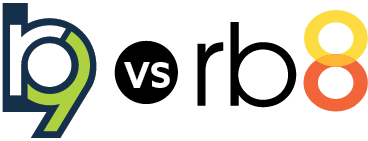 How is production different in RB9 from RB8? If you know RB8, this article highlights the changes in RB9 from RB8 in the Production module.
How is production different in RB9 from RB8? If you know RB8, this article highlights the changes in RB9 from RB8 in the Production module.
Simplified turn-in
Instead of facing a 4-pane window full of buttons and grids when you prepare a job for invoicing, the new turn-in process starts with the essentials, then reveals additional steps as you progress through Turn In.
Simplified turn-in means:
- Less errors: You won’t overlook important steps in turn-in due to information overload.
- Quicker turn-in: Less second-guessing the process since you are lead through it automatically.
- Easier training: New process is less confusing to understand and master.
New turn-in features
In addition to simplifying the turn-in process, we added some new features to make it more convenient and faster.
The first step, adding witnesses, includes some new time-saving features:
- Witness email field: You do not have to go into a separate function to send witnesses their transcripts to read and sign.
- Look up resources by task: With the new task concept, one job can have multiple tasks with different resources. You can easily find assigned resources for all the parts of a job tied to a single witness (for example, reporter, videographer, and scopist) within the witness.
- Customizable witness list: If you have multiple witnesses/tasks for a job, you can enter the information in any order that’s convenient. Then you can easily shuffle the order of the witness list to change how it will appear on the invoice.
The next step, calculating invoices, speeds up your work process even more:
- Set rates directly: Within an invoice, you can select billing and pay rates, plus select rush types, in a fly-out panel, instead of opening additional windows on top of the invoice that obscure the invoice’s details.
- Remove tasks from To-Do lists: When you create an invoice, RB9 first gives you the option to check off job-related assignments as completed. This keeps your resource work load reports (Tasks in Progress) accurate.
- Customizable service list: Just like with the witness list, if you have multiple service items for a job, you can enter them in any order, then shuffle their order to appear differently on the invoice.
More convenient production letters
While RB8 included letters to contacts, witnesses, and others, RB9 boasts several improvements in the process of dealing with Read & Sign and sending packages to attorneys:
- Email option for all form letters: RB8 had limited email options. In RB9, you can email every form letter, including those related to transcripts. (You can still choose to print most forms for standard delivery if desired.)
- Include attachments: You can attach files from your RB9 repository to any form letter you send from RB9, so you can send attorneys complete email packages including letters, transcripts, and relevant files — no need to print out and deliver if everything is digital.
- Email to witnesses directly from Turn In: If you want to communicate directly with a witness and/or send them files, you can do that with the click of a button in RB9’s Turn In function.
RB-PDF Transcript Creator stands alone
The PDF Transcript Creator is a separate function in RB9 instead of part of the Turn-in > Witness detail. Instead of having to go into several screens to access the transcript creator, it’s one of the top functions in the Production module.
At the same time, if you do not use RB Connect to have reporters turn in transcripts online, your production staff can still access the PDF Transcript Creator from within the Turn In function. So depending on your company’s preferred production process, you can create RB-PDF Transcripts where it is most convenient to you.
Similar to how you search for transcripts to link exhibits to in RB8, you can search for ASCII files by job number, job or upload date, witness, and/or business unit. Then with a single button click, you are in the function, customizing preferences, verifying ASCII, adding files, linking exhibits, etc.
The function has also been redone like the rest of RB9 so there are no popup windows cluttering the screen, instead the function works like a wizard app, paging you through the steps so you can easily and quickly produce transcripts.
Shipping separated from Turn In
RB8 introduced the capability to create labels and track UPS and FedEx shipments without leaving the application. Unfortunately, you also can’t leave Turn In. Even if you just want to track a shipment, you have to do it through Turn In in RB8.
RB9 eliminates this unnecessary step. You don’t create shipping labels in Turn In in RB9. Shipping is its own separate Production function. Shipping has all the functionality it had in RB8, but now you can create labels and track shipments quicker because you don’t have to go through several levels to get to a job’s Shipment window.
Searchable shipping
This separate Shipping function also means that you can search for a shipment in RB9. Search by job or invoice number, shipping date, delivery method, and/or business unit to quickly locate a shipment to track or to create a new shipment with the same job, case, and invoice information.
Tracking included
In RB8, you can add the optional Tracking plug-in to keep track of where production items are in your production cycle and physically in your office. In RB9, tracking is included in your RB9 system at no extra cost.
New repository for resources
In addition to the Resource repository, in which you store files related to individual resources, RB9 has an All-Resource Repository for files you want to share with all resources. Instead of loading generic files, such as blank billing sheets or notices, to each individual resource’s repository, you can upload the file once to the common All-Resource Repository for all resources to access.
Transcript Packages moved
Transcript packages (meTranscripts™) are interactive transcripts people can view in RB Connect in web browsers or on mobile devices. They debuted in RB8 and were created in the Production module. In RB9, this function has been moved to the Connect module because you create them for use with RB Connect only.
What’s new in RB9 modules:
Plus what else is new about RB9:
Listed under RB8, RB9 Tagged RB9 vs RB8
