What’s inside RB9
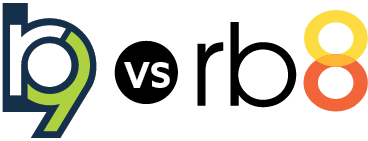 RB9 has the same modules as RB8. If you use RB8, there will be a lot of familiar features and functions. However, every module and function has been rethought and restructured to work better, incorporating new technology and more flexible, streamlined workflows.
RB9 has the same modules as RB8. If you use RB8, there will be a lot of familiar features and functions. However, every module and function has been rethought and restructured to work better, incorporating new technology and more flexible, streamlined workflows.
Flexible, interactive reports
In RB9, you will find that some reports have been transformed from static reports into customizable information grids that you can export to use in other programs.
Some simple, static reports remain
In RB8, a report is a report. After entering parameters, you can view the report onscreen, print it out, save it, and/or email it. This works fine for some reports, such as the Gross Profit Report, that you review or submit to others to review but don’t need to do anything else with the information. In RB9, simple informational reports like that remain the same as an RB8 report.
Other reports are interactive
But other information that is presented in RB8 as a static report is now open for use in RB9, Excel, and other programs. For example, RB8 has the Sales Tax Report, but we found that clients don’t need to print it out — that just wastes paper, and you can’t work with it. So in RB9, we changed it so you can export it as an Excel spreadsheet, which will be more useful.
Another report that has been repurposed to be more useful in RB9 is the Voided Invoices report. Instead of the static RB8 version, in RB9, all of the listed voided invoices are hyperlinked so you can easily view any invoice information without leaving the function.
Maybe the biggest example of a transformed report is the Aged A/R Report, which has been changed so much, it’s almost like another RB9 module.
Tabs are history
A new RB meant the chance to update anything and everything. Even if your use of RB8 is limited to a single module, you will find that RB9 is a different experience. Everything has been simplified, both visually and functionally, so you will be able to work faster and easier.
Single-screen functions
A big difference is that everything in a function is on same screen in RB9. Instead of the RB8 experience of clicking tabs or opening windows, you scroll to see more information. This layout is especially good with large monitors: You will be able to see more information all at once.
In RB8, in order to see details, you opened a new window that blocked the view of the existing window. And some operations resulted in opening a bunch of windows on top of each other. In RB9, a detail window opens as a panel to the right of the main window. You can easily scroll to see any information that doesn’t fit into your screen.
Nothing hidden
When RB8 was developed, it used the layout elements of its time, such as tabs for partitioning information. But tabs are a solution to the old technology problem of a fixed window size, and when you click a tab, you lose info on other tabs. In RB9, you simply scroll down through information panes. You can also jump to a pane directly instead of scrolling. And if you don’t want to scroll down at all, RB9’s offers a Collapse All function to hide all information panes at once, making it easy to find, then click to view the one pane you are looking for.
Email form letters
RB8 has an extensive set of print form letters, but few email form letters. You can send some forms with RB data in them, but only as an attachment to an email or embedded and as an attachment. RB9 keeps RB8 options, but adds more choices.
RB9: 100% email-able form letters
If you like to send job confirmations, job cancellation notices, and resource worksheets as attachments to email, you can continue to do so. But you have more options in RB9 email:
- All forms are email-able.
- Forms can be embedded in emails without also being sent as an attachment.
In RB8, only three types of forms can be sent via email. In RB9, all form letters can be sent as an email, with or without attachments.
In RB8, you could either attach the form to an email or embed it in the email and attach it. In RB9, you can still send forms those 2 ways, but you can also send the information as a simple email, no attachments.
Email or snail mail: your choice in RB9
RB9 still has print capability. So if you want to print forms and hand them out or mail them traditionally, you can continue to work the way you are accustomed to.
Fewer plug-ins, more features
RB8 plug-ins offer flexibility and customization, but at an added monthly cost. Due to RB9’s radically different technology, some features that are optional plug-ins in RB8 could be included in RB9 fairly easily, so we did!
Plug-ins included in RB9:
If you reward loyal clients with points or would like to, the RB Reward Points system (similar to frequent flyer programs) is included in RB9.
The Tracking plug-in is also included, so you will be able to set up a system within RB9 for tracking physical products you produce/are entrusted with, such as videos and exhibits.
RB Connect: the new RB Web
RB Web will still be an optional plug-in, but with a new name, RB Connect, and with included plug-ins of its own. RB Web 8 plug-ins included for no additional charge in RB Connect:
- Client Of/Sales Rep
- Media Streaming
- My Reward Points
And if you want to offer your clients and resources access to your online offices through their smart phones and other mobile devices, you can add RB Connect Mobile. RB Connect Mobile replaces RB Web’s multiple mobile options with one easy-to-use and easy-to-maintain browser based app.
What’s new in RB9 modules:
Plus what else is new about RB9:
Listed under RB8, RB9 Tagged RB9 vs RB8
